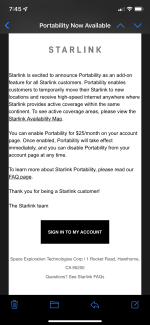My northern neighbor is a 4400 acre high fence game ranch owned by an extremely wealthy man. He's got coverage on his property. It's about 1/4 mile away from the address I put in for the wait list, but still nothing for me.
You are using an out of date browser. It may not display this or other websites correctly.
You should upgrade or use an alternative browser.
You should upgrade or use an alternative browser.
Anyone running Starlink internet yet?
- Thread starter Wheelerfreak
- Start date
BCzuk
Well-known member
I have mine setup now. Unfortunately I have many very large trees on my property so have lots of obstructions. Currently am getting a disruption every 46 seconds but that being said I can easily stream shows in great quality so can't complain too much. I might end up having to figure out a way to get the dish higher up but it won't be easy (trees are 200'+ tall)
Last edited:
Wheelerfreak
Chronically stupid
I've been lucky as far as interruptions with my Starlink goes. I finally had my first interruption last week that lasted for about 4-5 minutes one afternoon. I have been running it since this past Christmas. I also just got an email from Starlink that they are offering their own mesh network nodes for those that need them, $130 per node, need to use with your existing Starlink router. No idea if that is a good price or not since I've never priced mesh nodes

bgaidan
Red Skull Member
- Joined
- Jul 18, 2020
- Member Number
- 2322
- Messages
- 3,080
I've been lucky as far as interruptions with my Starlink goes. I finally had my first interruption last week that lasted for about 4-5 minutes one afternoon. I have been running it since this past Christmas. I also just got an email from Starlink that they are offering their own mesh network nodes for those that need them, $130 per node, need to use with your existing Starlink router. No idea if that is a good price or not since I've never priced mesh nodes
I'd probably go a different route and not be married to their router. Price wise, there are cheaper options too.
From what I read, since I already have a ubiquit network with a USG and several APs and wireless bridges, I won't even need their router. Just have to buy their LAN adapter that will let me plug the USG right in to to the plug from the dish.
Wheelerfreak
Chronically stupid
They just launched 53 more satellites today, with 2 more launches coming up in the next week. So hopefully you folks on the wait list will be getting the email soon.
Crimsen
Active member
i doubt its a satellite issue, and more a chip to make the receiver issue.
bgaidan
Red Skull Member
- Joined
- Jul 18, 2020
- Member Number
- 2322
- Messages
- 3,080
i doubt its a satellite issue, and more a chip to make the receiver issue.
Definitely a satellite issue. Look at the coverage map - he high demand areas are fully saturated and need more sats to handle more users. There are still plenty of areas where you can get set up immediately.
Sceep
🖕___ 😆___ 🖕
"Your Starlink is ready! Confirm your order in the next 7 days"


92 Green YJ
General Lee Jeep
This is accurate. I used their router for all of about 5 mi nites To do the initial set up. After that I plugged the cable from dishy into my old ASUS RT-AC5300 with several ASUS Lyra mesh nodes connected to it. Just last week I went ahead and upgraded to an ASUS GT-AX11000 and switched the old one over to AP mode. It’s amazing the difference the new router has made. Wifey noticed it right away the next day she did her work from home stuff. And yeah, no lawn adapter required unless they changed something on the new dish set up. I literally unplugged the CAT cable from the back of the Starlink router and plugged it into my own.I'd probably go a different route and not be married to their router. Price wise, there are cheaper options too.
From what I read, since I already have a ubiquit network with a USG and several APs and wireless bridges, I won't even need their router. Just have to buy their LAN adapter that will let me plug the USG right in to to the plug from the dish.
BCzuk
Well-known member
I bought the Deco M5 setup for mine. I used an ethernet over from the Starlink router to this. Very easy to setup and have full wifi all over the house with 2 of the hubs and stuck one hub out in the shop with no issue (100+ feet away) so pretty happy.I've been lucky as far as interruptions with my Starlink goes. I finally had my first interruption last week that lasted for about 4-5 minutes one afternoon. I have been running it since this past Christmas. I also just got an email from Starlink that they are offering their own mesh network nodes for those that need them, $130 per node, need to use with your existing Starlink router. No idea if that is a good price or not since I've never priced mesh nodes
I have the kids using the Deco network since you can monitor usage and cut them off if need be. The Starlink wifi range is decent as well so have our smart tv and xbox running off that.
bgaidan
Red Skull Member
- Joined
- Jul 18, 2020
- Member Number
- 2322
- Messages
- 3,080
Naturally or did you do the thing?"Your Starlink is ready! Confirm your order in the next 7 days"

bgaidan
Red Skull Member
- Joined
- Jul 18, 2020
- Member Number
- 2322
- Messages
- 3,080
And yeah, no lawn adapter required unless they changed something on the new dish set up. I literally unplugged the CAT cable from the back of the Starlink router and plugged it into my own.
Pretty sure they've changed the hardware. Do you have the round dish or square dish?
Although it's a little unclear. ^That says the adapter is required to hardwire in to their router. Not clear on what you need to not use their router at all and hardwire your own.
92 Green YJ
General Lee Jeep
Yeah I have the original round dishy. Wonder if the adapter they are referring to is the power brick? On the round dishy I have the cable from the dish runs into a brick with an additional Ethernet port and the power plug on it. I have a Cat 6 cable running from that power brick into my router (originally the Starlink one)Pretty sure they've changed the hardware. Do you have the round dish or square dish?


Although it's a little unclear. ^That says the adapter is required to hardwire in to their router. Not clear on what you need to not use their router at all and hardwire your own.
TRINDU
PBB Orphan
That cockbite elon wants to send them to ukraine, but delay mine for a year and jack the price.
I wish there was another option. Guy will own comm before it's over.
I wish there was another option. Guy will own comm before it's over.
bgaidan
Red Skull Member
- Joined
- Jul 18, 2020
- Member Number
- 2322
- Messages
- 3,080
You realize it's about satellite capacity and not hardware, right?That cockbite elon wants to send them to ukraine, but delay mine for a year and jack the price.
I wish there was another option. Guy will own comm before it's over.
bgaidan
Red Skull Member
- Joined
- Jul 18, 2020
- Member Number
- 2322
- Messages
- 3,080
They don't show a power adapter in the available accessories and what I'm seeing it looks like the dish is powered off the router.Yeah I have the original round dishy. Wonder if the adapter they are referring to is the power brick? On the round dishy I have the cable from the dish runs into a brick with an additional Ethernet port and the power plug on it. I have a Cat 6 cable running from that power brick into my router (originally the Starlink one)
bgaidan
Red Skull Member
- Joined
- Jul 18, 2020
- Member Number
- 2322
- Messages
- 3,080
Derp. Here it is. Looks like you still leave their router intact and you need to buy their hardwire adapter. That's another $25. Plus $40 for a wall mount for the dish and another $26 for the wall passthrough/install kit. So plan on another $100 on top of the $550 dish purchase.

sounds like POE from the router. So if you wanted to use your own router you'd need a POE adapter to inject power to the dish and allow you to plug in your own router.They don't show a power adapter in the available accessories and what I'm seeing it looks like the dish is powered off the router.
or a router with POE passthrough or it's own ports.
bgaidan
Red Skull Member
- Joined
- Jul 18, 2020
- Member Number
- 2322
- Messages
- 3,080
sounds like POE from the router. So if you wanted to use your own router you'd need a POE adapter to inject power to the dish and allow you to plug in your own router.
or a router with POE passthrough or it's own ports.
Negative. See my last reply. Looks like you basically put their router in passthrough and only use it as a power supply.
Almost looks like the cable between the router and dish might be USB-C.
VG SERE
Yellow Skull
- Joined
- May 28, 2020
- Member Number
- 1621
- Messages
- 204
That's how I'm running mine. Ethernet adapter, bypass mode. The OEM router becomes a fancy power supply. All sorts of hacks around the OEM ethernet adapter, and also to covert to 12v DC. Think there are plans available, and some enterprising people selling solutions.Negative. See my last reply. Looks like you basically put their router in passthrough and only use it as a power supply.
Almost looks like the cable between the router and dish might be USB-C.
Also all the people crying about the wait or cost, go get Viasat and come back and tell us how great it is. For years I had to drive 6 miles to get a cell signal at our camp ground. 6 month wait and I had internet faster than what was available to my house. A year later and we can finally watch 2 TV's at once without buffering at our house. If you have better options, use them and stop bitching. Now go force choke yourselves in honor of the date, (and try not to like it, it makes it weird)

bgaidan
Red Skull Member
- Joined
- Jul 18, 2020
- Member Number
- 2322
- Messages
- 3,080
That's how I'm running mine. Ethernet adapter, bypass mode. The OEM router becomes a fancy power supply. All sorts of hacks around the OEM ethernet adapter, and also to covert to 12v DC. Think there are plans available, and some enterprising people selling solutions.
I just ordered their adapter. They're saying shipping mid-may, which is when my dish is supposed to ship any way.
I think the alternatives were because the adapter was majorly backordered when the second gen dishes came out and people were looking for any other option they could find.
My problem is going to be that I have to mount the dish in a completely different location than I currently have all my network gear.
Current setup has my LTE modem and router and other gear in the shop office where the two red lines meet. I then use Ubiquiti Nanostationsto beam it to the two houses, which each have Ubiquiti APs. According the the starlink app, the best place to mount the dish is going to be where the green lines are. so I'll have to move all the network gear to the house and then beam to the shop and other house. Eventually I plan to trench a hard line to the shop, but that's low priority at the moment.
But I'm going to need a hard line out of the dish/router to plug in my USG and APs as well as the Nanostations to get signal to the other buildings.
Crimsen
Active member
If its anything i learned from my installation, its that the app is not worth a whole lot. I would not be worried about what the app says and mount it where you planned originally.I just ordered their adapter. They're saying shipping mid-may, which is when my dish is supposed to ship any way.
I think the alternatives were because the adapter was majorly backordered when the second gen dishes came out and people were looking for any other option they could find.
My problem is going to be that I have to mount the dish in a completely different location than I currently have all my network gear.
Current setup has my LTE modem and router and other gear in the shop office where the two red lines meet. I then use Ubiquiti Nanostationsto beam it to the two houses, which each have Ubiquiti APs. According the the starlink app, the best place to mount the dish is going to be where the green lines are. so I'll have to move all the network gear to the house and then beam to the shop and other house. Eventually I plan to trench a hard line to the shop, but that's low priority at the moment.
But I'm going to need a hard line out of the dish/router to plug in my USG and APs as well as the Nanostations to get signal to the other buildings.

my app said i would be losing connection between 3-8 mins. Its been working since xmas with minimal issues. Worst case they are easy to move so if you do find it is actually an issue, its not much to move location and test for a bit before committing to a permanent install.
depends on what they offer.I've been lucky as far as interruptions with my Starlink goes. I finally had my first interruption last week that lasted for about 4-5 minutes one afternoon. I have been running it since this past Christmas. I also just got an email from Starlink that they are offering their own mesh network nodes for those that need them, $130 per node, need to use with your existing Starlink router. No idea if that is a good price or not since I've never priced mesh nodes
from this description, overpriced and lacks what I would consider basic features.
The Starlink Mesh Nodes are easy to install, but with that comes some major drawbacks compared to 3rd party mesh network hardware. Right now in the beta testing phase, many software features that are common with mesh networks are not available. For example, you cannot rename devices on the network. You can’t view usage statistics for the devices. And you also cannot configure bandwidth limitations or traffic priority for devices. These are features commonly found in other 3rd party mesh network hardware. It is possible that Starlink will deploy some of these features in future firmware updates.
Another drawback of the official Starlink mesh product is the lack of Wifi 6 support. They run Wifi 5 (802.11ac) which is not the newest standard that is supported on many 3rd party mesh systems.
The final drawback to using the Starlink Mesh Nodes vs a 3rd party mesh system is the fact that they only support dual radio bands. The mesh nodes have a 2.4 GHz channel and a 5 GHz channel, and not a dedicated third 5 GHz band for node to node communication. Tri-band is superior to dual band in a lot of ways, and many of the cheaper 3rd party alternatives have it.
I mean, if you're gonna make them wireless uplink only, then you need a dedicated radio for it, or the option to do it wired. All I saw was the ability to plug in the ethernet adapter and then plug in a wired device like it was a wireless client.

Starlink Mesh Nodes - Mesh Networks Made Easy - Starlink Hardware
Starlink Mesh Nodes allow Starlink customers to easily install a mesh network. Get better Wifi coverage in your home with this new accessory.
 www.starlinkhardware.com
www.starlinkhardware.com
maybe they're working on shit like that, but these aren't exactly uncommon or undocumented features and there's plenty of knowledge in putting them in your firmware. Like everything musk, seems underdeveloped but with a grand plan that they promise later.
crispins
FJB
I have mine running now
Currently confused at how I should set up a mesh network so I can have my wireless security cameras all around my property.
I read through the above discussion on it and shit is just gibberish to me
My blink cameras arrive today so I guess I will see how far away I can place them before I start to worry about that I guess
Currently confused at how I should set up a mesh network so I can have my wireless security cameras all around my property.
I read through the above discussion on it and shit is just gibberish to me
My blink cameras arrive today so I guess I will see how far away I can place them before I start to worry about that I guess
Ummduh
Red Skull Member
Mesh is just a bunch of repeaters.I have mine running now
Currently confused at how I should set up a mesh network so I can have my wireless security cameras all around my property.
I read through the above discussion on it and shit is just gibberish to me
My blink cameras arrive today so I guess I will see how far away I can place them before I start to worry about that I guess
Place them far enough away from each other so that they give you coverage, but not so far away that they have poor signal between each other. If the repeat….er, “node” has a poor signal from another “node”, it’ll have a zerox effect…I’d think they’d have some kind of software to assist in good placement.
crispins
FJB
Didn't I read in the conversation here that Starlink does not work with other brand Mesh Routers?Mesh is just a bunch of repeaters.
Place them far enough away from each other so that they give you coverage, but not so far away that they have poor signal between each other. If the repeat….er, “node” has a poor signal from another “node”, it’ll have a zerox effect…I’d think they’d have some kind of software to assist in good placement.
BCzuk
Well-known member
The Deco M5 setup I have was very easy to set up and you can add on extra hubs. I am not that techy and set it up easilyI have mine running now
Currently confused at how I should set up a mesh network so I can have my wireless security cameras all around my property.
I read through the above discussion on it and shit is just gibberish to me
My blink cameras arrive today so I guess I will see how far away I can place them before I start to worry about that I guess
They have higher end setups as well. AC1300 Whole Home Mesh Wi-Fi System
I have one in the corner of my house and then another in my steel shop 100' away and it works perfectly