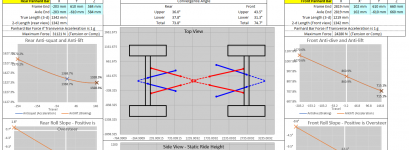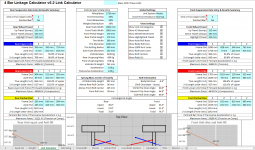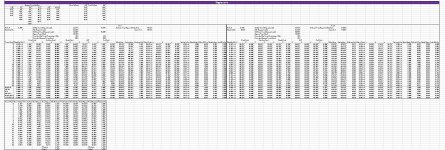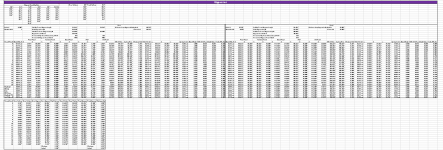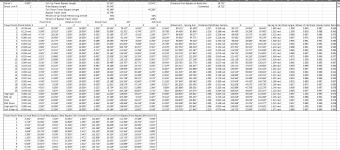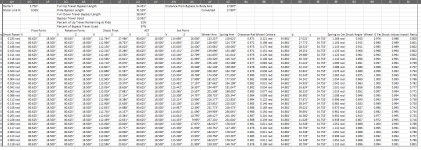And its once again time for a new version. Except for possible bug fixes, this is the last one for a long time, as I have run out of features to add to a 2D calculator. The rest of the features that I can think of require having the ability to solve in 3D dimensions. Such features might/should be doable, but are quite complex, and would require developing the needed equations.
So, glossing over a lot of the backend changes, minor changes, and general refinement here's a list of the new features/improvements:
- Choose positive direction for front X values
- Added view toggles to link geometry views
- Switch from table output to plot output for values of interest
- Auto-scaling views, may appear stretched
- Added solid link options to Link Sizing (previously Materials)
- Account for portal height in finding anti CG heights
- Report minimum distance between coilovers and bypasses
- Added lever arm distance from coilovers/bypasses to body roll axis
- Changed slider stop from 50% up travel to user input
- General clean up and auto hiding of stuff on views
- More error checking on various tabs
- Added the ability to highlight a position on the sideview travel plot. Also highlights data points on the value output plots
And the big changes for this version.
Increased the number of travel heights for which data is calculated. This gives a much better picture of what is happening with the suspension.
Support for metric inputs and outputs. Setting up metric inputs wasn't too bad. Outputs was a pain. Pretty sure they are all accurate, but haven't really dug into testing all of them. All inputs are converted to imperial to make things simpler from a math perspective, and converted back. Shocks left me a bit perplexed as all of the shocks and shock sizes used to set up the sheet are in imperial units. I convert all of the shock values that I thought made sense to convert, pretty much everything that isn't the manufacturer specified travel and body size. Any feedback on metric is highly welcome, as I do not have much (any) experience working with that system or ordering shocks/springs outside the U.S.
Added a new sheet called Vehicle Pitch. This one shows a geometry snapshot at various levels of front and rear travel, moved to level ground. Also added predictions for suspension height for positive and negative acceleration at the provided g amount. It also predicts it for a user inputted acceleration. And it predicts travel for a being on a slope. It does not predict it for slope and acceleration at the same time. Personally I think this sheet is one of the more interesting, also one of the more fun ones to play around with and see what is going on.
Austin Sorry to bother you, but mind putting it up under the resources tab?



 Messed up trying to keep track of where the measurement point is in relation to the convention for the biases.
Messed up trying to keep track of where the measurement point is in relation to the convention for the biases.