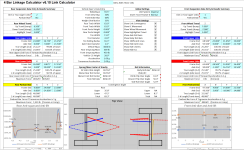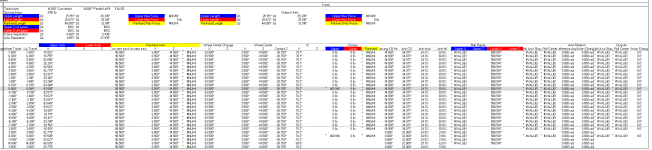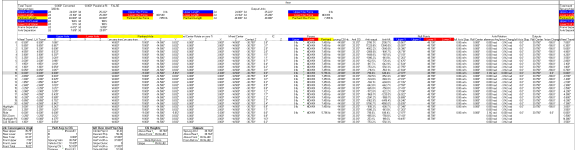Hey,
First of all, thank you so much for this great tool. I've used it to calculate suspension geometry for Ford 8.8 swap back in 2017 and now, working on front axle swap as well. Looking at the progress over the years, there's been a lot of hard work put in this project.
I was able to fix the calculations for Excel 2016 (win) with quite simple tricks: 1) On calculations sheet, select S17 to display the formula 2) extend selection to S17:V17 3) click formula to edit it 4) hit Control-Shift-Enter (as instructed in the "mrexcel.com" forum link above) 5) repeat for all columns that were not correctly parsed on row 17 6) select S17:CC17 7) copy-paste selection to S17:CC43 8) done!
Few trivial "bug fixes" for 6.10:
- off by one: Shocks L16:L17,L24:25 reference wrong column in Calculations, should be K not L
- Shocks E46 & O46 do not have correct formatting for mass like elsewhere
 . Hopefully I can get that figured out quickly.
. Hopefully I can get that figured out quickly. . Hopefully I can get that figured out quickly.
. Hopefully I can get that figured out quickly.