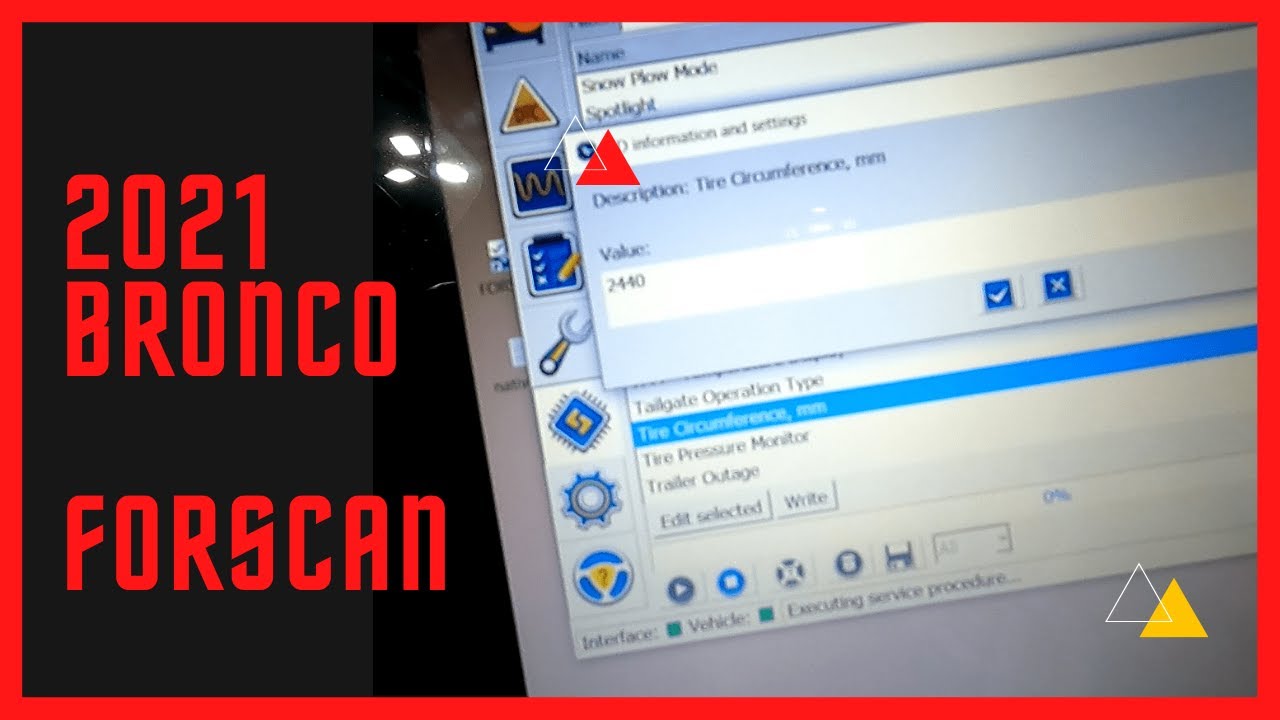2big bronco
Og irate
I have found that the math doesn't work out. What I do is pick a random number based loosely on how far it's off, then I put a gps on the dash (or my phone w/a gps speedo) and set the cruise at say 70-75 on the interstate, and lower the number till I find the sweet spot. Tedious process cause you can't do it while the vehicle is on the road. You gotta make a mental note of how far off it is, then stop somewhere to make the adjustment Haven't quite dialed the 40s perfect yet, when I get some time I will, but I went through this whole process w/the 37s and even put a stagger tape on them, but the math doesn't work!
Yeah, its confusing learning what you dont know.
Anyhow you should throw a quick and simple build thread on here. You wont have to worry about saying the wrong thing here and getting axed.