AKnate
Icehole
- Joined
- Mar 5, 2022
- Member Number
- 4908
- Messages
- 1,264
What do you use to send them a programming for a part to get made?
Trying to figure if it's worth buying a plasma table or just using them.
Tried Fusion 360, but it wants $85 a month to save in the dfx? (Whatever it is) files.
Plus it took way too damn long to make a part that I can draw on paper in under 20 seconds.
Trying to figure if it's worth buying a plasma table or just using them.
Tried Fusion 360, but it wants $85 a month to save in the dfx? (Whatever it is) files.
Plus it took way too damn long to make a part that I can draw on paper in under 20 seconds.


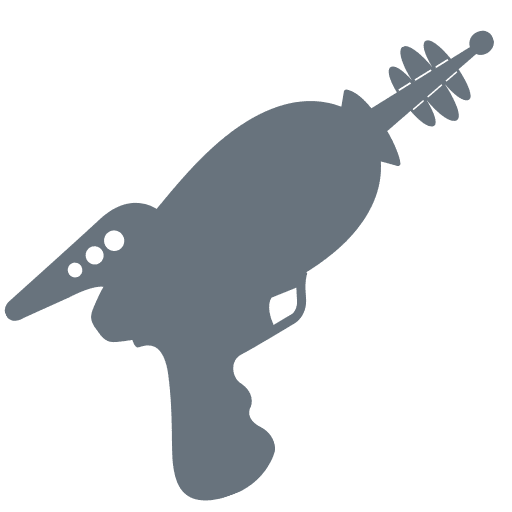




 JFC man.
JFC man. 

