I did get a front dash cam and it works, except I don’t know how to make it record. The rear camera is plug and no play. I have another on order. My project truck has no OBD. In fact, this radio is the first computer on the truck. (I’m kind of anti-computer) No factory antenna, but I got a stick on window antenna and works even in my metal garage.
I plugged the WiFi antenna in and parked the truck next to my house. I could get internet on my iPad sitting in the truck, but the radio wouldn’t get it. It did recognize WiFi was there, just wouldn’t connect. I did Bluetooth my iPad to the radio and I could play music from the iPad, but the radio still wouldn’t go on the net. If you lived closer, I would pay you to come here and sort this out.
So how do you get the gps to work? The non-egsistant instructions talk about google maps. When I push that button, I get just a search box. If I type in an address, it says “not available offline”. It’s always going to be offline unless I’m parked at home.
Any help you could give me would be highly appreciated
For the front cam to record you need a mini sd card installed in the camera, you can go into the settings and change the amount of time the camera records, as long as the camera has power it records, but it breaks it into 30 sec to 5 min intervals.. ( i used it to record a day of wheeling and it was 4 hrs of 30 sec clips) if you set up the power leads correct with it sees power ( key on running or whatever your using as ignition) it will default to record.
There is a way to download areas of google maps to use offline, but it deletes them after so many days, but you need an internet connection to download.
If you don't have an internet connect ( Via a cellphone) basically the only thing that works is the FM radio.
I bought it for the gauge setup, And when paired to a phone it's an android tablet.
First thing I would do is go to the Atoto website and get the latest update/firmware
My best resource has been creating an account with Atoto, registering the radio, and asking very detailed questions to them through the contact us link, they have been able to answer my questions.
I bought it for the OBD2 gauge setup, and that it works more like a tablet, all it needs is the phone for internet.
My son has downloaded a couple apps that are offroad trail maps that work off of GPS,
( right now the truck is sitting at work I can't help with the gps )
I did find this
By now, you know that Google has recently improved offline maps navigation with search and more useful information. While saving maps for offline use is not exactly new, the app update allows more …

androidcommunity.com
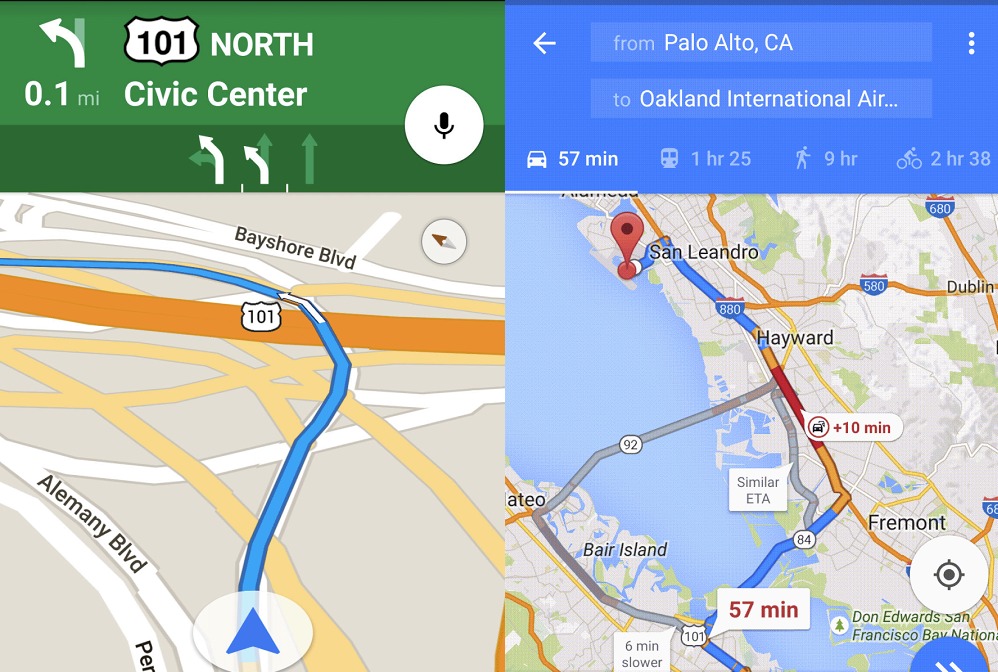

 I have a similar android unit in my off-road rig, but it's go a bigger screen that sits outside the double din bezel. I don't drive that thing on the road and mostly use it with Backcountry Navigator for trail maps....but I just wifi tether it download maps.
I have a similar android unit in my off-road rig, but it's go a bigger screen that sits outside the double din bezel. I don't drive that thing on the road and mostly use it with Backcountry Navigator for trail maps....but I just wifi tether it download maps.