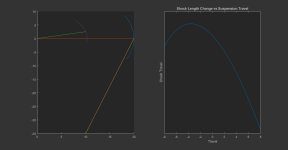Since I made the plots for axle steering during articulation, something has been bothering me. The data was good at showing that doing X has Y effect, but it did a poor job of isolating variables, in particular the total disregard for roll slopes and roll centers. Part of this comes from thinking about what defines the position of a pair of links. So, in theory, a pair of links, is constrained by a line through the frame points, a line through the axle points and the point where the links converge. Not the best picture, but hopefully enough to get the idea across.
Any pair of links that starts at one line, ends at the other, and goes through that point will have the exact same geometry in all of the plots in the 4-Link Calculator. The only difference between pairs of links is the angle of convergence. And I believe that this holds true even if the links aren't symmetric to the vehicle's centerline.
So if they are the same from a 2d geometry standpoint, that only leaves 3d for differences. So here's that data:
Again, actual numbers don't matter. The precision I'm measuring with is .1 degree. The 4 test setups were full spacing between all links, 1/2 the spacing on the lower links, 1/2 the spacing on the upper links, and 1/2 spacing on both pairs of links. The plots where the uppers have been brought to 1/2 spacing are the same; the full spacing on uppers are the same. It seems that the lower spacing did not change the results.
The actual numbers used for the test suspension were fairly generic, 40 inches long side view, 10 in spacing on the axle. Flat lowers, uppers that slant down towards the frame. Same points used for travel for all for tests.
The conclusion on all this is find geometry you like, apply a scaling factor to the Y values for the pair of links (same factor to both ends of the link, does not need to be the same value for upper and lower) to get the angle of converge and clearances you want.
Now that said, this does bring up something else to look into. Non symmetric setups. In theory different offsets of non-flat links to be used to counteract torque roll, similar to how a panhard can be used for the same in a 3-link. Only question is what that will do to articulation steering.